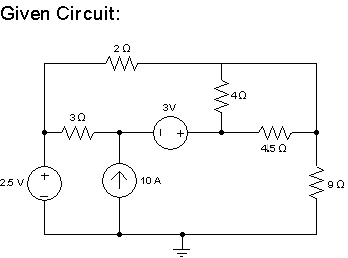
This interactive lesson will help you to understand the basics of PSpice by showing you how to simulate a circuit by creating a "circuit" compatible for PSpice to run. As you probably already know SPICE stands for Simulation Program for Integrated Circuit Evaluation, and PSpice is a derivative of the original SPICE and can be easily used on the PC.
First of all PSpice needs to be able to understand your circuit by using a 'netlist' which is composed of a list of circuit symbols to represent the various circuit elements existent in the actual circuit (e.g. a resistor would be denoted by R1 and the voltage across it is V(R1) and its current I(R1)) In the first example below, the steps that need to be taken in order for PSpice to solve the circuit will be outlined and visualized for your understanding.
(Bring your cursor above any circuit element to see where
that element is defined/declared in the final netlist.)
Example 1 (Find the current across each branch and voltage across each element.)
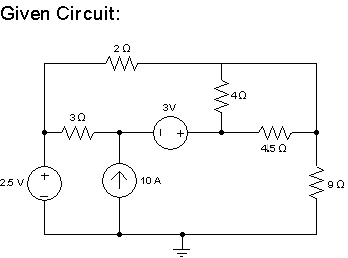
After associating ALL nodes (including non-essential ones) with numbers, with node 0 as the reference or ground node, the circuit elements must be labeled/associated as well by PSpice standard symbol representations. After doing this, the netlist which PSpice can understand can be written and simulated.
So as you can see, one MUST know how to understand how circuit elements are arranged and assembled (according to polarity and direction) in a PSpice Netlist.
The second picture above shows how the original circuit is visualized so that it is easier to formulate the PSpice netlist for the resulting simulation.
Below is the resulting netlist for this example, feel free to download the Example1.cir file (in the link below) so that it can be run on your computer by PSpice.
*ENGR 360 - Lesson Example 1
*
R1 1 4 2ohm
R2 1 2 3ohm
R3 3 4 4ohm
R4 3 4 4.5ohm
R5 4 0 9ohm
V1 1 0 2.5V
V2 3 2 3V
I1 2 0 10A
.DC V1 10 10 1 ; analysis method
*Since the original problem asked to find ALL current and ALL voltages across the circuit elements....
.PRINT DC V(R1), V(R2), V(R3), V(R4), V(R5), V(V1), V(V2), V(I1), I(R1), I(R2), I(R3), I(R4), I(R5), I(V1), I(V2), I(I1)
.OPTIONS NOPAGE ; use it to minimize paper output
.END ;must have this command to end netlist.