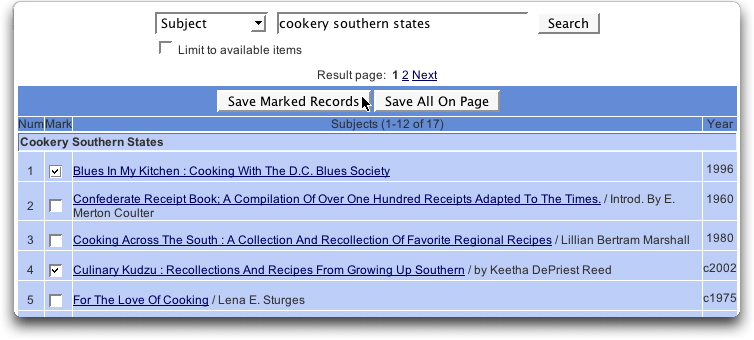
After performing a search, the library catalog allows you to save individual records or groups of records for later printing, e-mailing, or downloading. The ability to export records makes it much easier to develop a bibliography of relevant library materials.
The first step is to mark the records you want to export. Notice that to the left every entry on a list is a small box. These boxes are in a column labeled Mark. Click in the box next to each record you want to export. When you have marked the records you want, click on the Save Marked Records button.
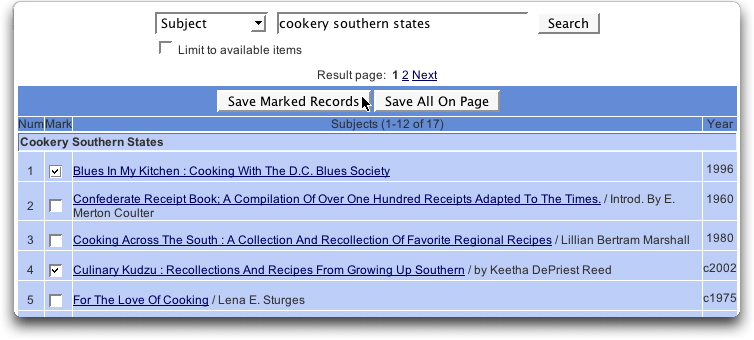
This will create a list of saved records that will remain for the duration of your session. You may add more records to this list from both more pages from the current search. or from the results of a new search.
If you want to start over again with a new saved records list, click on the Clear Saved Records button. ![]() This will delete all the records you have marked and you may start a new list.
This will delete all the records you have marked and you may start a new list.
Once you have retrieved and marked the records you want, you are ready to export them. Click on the View Saved button. ![]() This brings to the export screen.
This brings to the export screen.
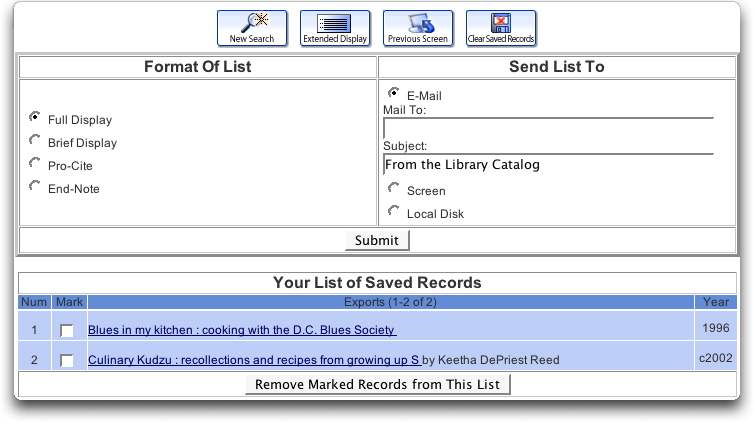
You will see a list of all the records you marked at the bottom of the screen. To remove records from the list, click its mark box and then the button Remove Marked Records from This List.
Above the record list are two sets of choices on how to format the list and where to send it. Indicate your choice by clicking the radio button next to your preference in each category, then click submit.
Where do you want to send the records? There are three choices here. You may:
How do you want the records displayed? There are four choices here. You may:
Pro-Cite and End-Note "are the industry standard software tools for publishing and managing bibliographies on the Windows and Macintosh desktop. Researchers, writers and students depend on these products to locate bibliographic data and create bibliographies for curricula vitae, manuscripts, grant proposals, term papers and other publications. These products automate the creation of bibliographies for over 1,000 scholarly publications, a tedious and error-prone activity when performed manually. Using these products, writers save countless hours of typing and interpreting style requirements of scholarly publications by simply selecting the publication by name and generating a perfectly formatted document."
For a free trial version, purchasing options, system support and other information, please visit the softwares' websites. Both of these products are made by Thomson ResearchSoft.
Content derived from:
http://library.dcccd.edu/screens/innopac.html
Dallas County Community College District Libraries
http://www.procite.com/
http://www.endnote.com/
About Us sections
Last updated May 4, 2005 TH